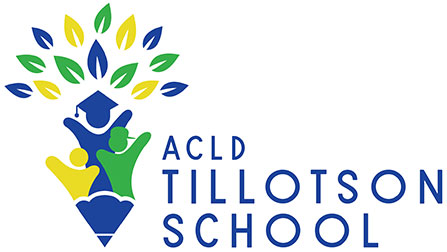Parent Portal
The ACLD Tillotson School is using the QuickSchools student information system to manage enrollment, track attendance, grades, scheduling, report cards and more.
QuickSchools is a user-friendly web-based software that enables school information to be easily accessible and allow parents to track the educational progress made by their child.
If you already have an account, Click the link below to login:
https://tillotson.quickschools.com/
If you do not yet have an account, please use the forgot your password or contact the school office
What is QuickSchools?
What do I do if I have forgotten my password?
What kind of features does this system offer specifically for parents?
How can I access my child's report card and progress notes?
Can I use the software system to communicate directly with school staff?
How can I see a demonstration of the parent portal and its key features?